TRAINING THE NEW DIRECTOR
I saw an interesting statistic in the other day. According to the email I received, a survey of over 500 managers conducted by a major hiring platform revealed that, on a scale of 1-10 with ten (10) being highest and one (1) being the lowest, the majority of survey respondents rated their technology skills at a five (5); this was not a surprise.
Between email and child care center management systems, the average child care center and assistant center director have about have to log into at least five different portals a day in order to accomplish their daily tasks. This does not include using files from legacy software like Excel and Word.
However, a good portion of the work done by a center director is still accomplished with paper. This includes enrollment forms and CACFP work.
In a recent outing, we were tasked with providing technology training for the newly hired center director of a center of about 50 children. She was 73 years old and had tons of experience as a director because she had owned her own center in the past. She was full of energy and very competent in knowing what works and doesn't work for a center.
However, the speed and volume of information that a center has to deal with electronically today has changed quite a bit. Child care centers have a unique paradigm in that the overwhelming majority of its customers are under 40. The expectation of access to information and documents in real time has shifted. It seems that even setting up electronic files on a lone computer is no longer sufficient. The ability to delegate tasks that involve updating Excel and Word can be problematic due to multiple versions of these files being created and the potential for data loss.
Nothing is more frustrating than working for hours to update room rosters and meal count sheets with the current names of children and then have that file overwritten or lost.
With the introduction of cloud, especially Google, files can now be maintained and shared from anywhere without the risk losing data or having multiple versions of the file being created. Placing files on the desktop of computer still works but there is the ongoing risk of the computer crashing and the files being lost.
Explaining the concept of cloud and how it was beneficial in a center environment was an educational process for both us and the new director. As we explained the cloud concept, she immediately had new ideas to how it could be used.
With constantly evolving technology, it is important for leaders to not only be aware of these new services and capabilities but delve into them and create new ways to be more efficient. Training the new director was both enjoyable and educational. But, what we remembered most was how much she was eager to learn.
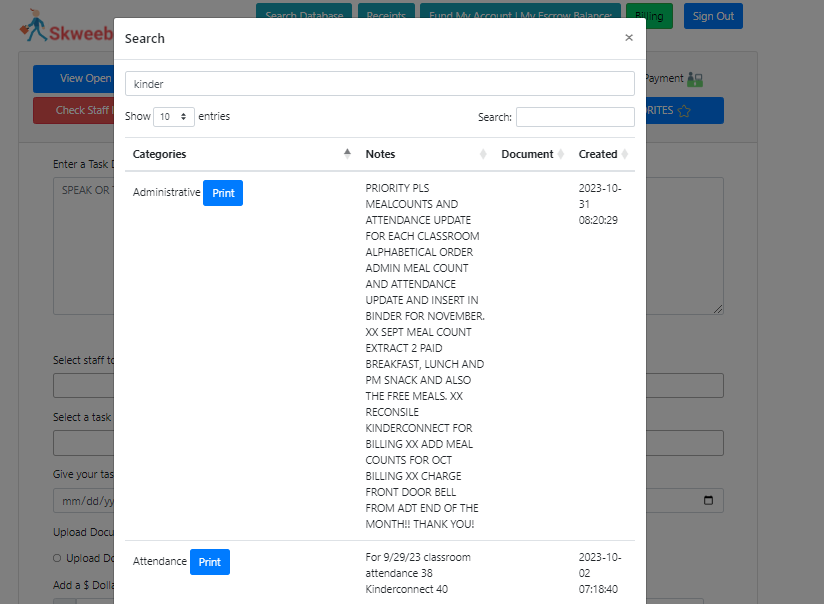
Comments
Post a Comment